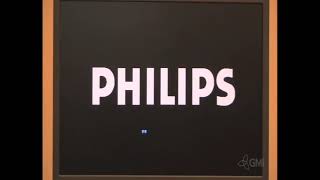Philips iU22 & iE33
The iU22 system combines exciting technologies and superb imaging performance on a user-centric ergonomically-designed cart - unlike any other ultrasound system available.
13 Lessons
Lesson 1
Introduction
The Philips iU22 is radiology-based, digital ultrasound system. Alternately, the iE33 is a cardiology-based, digital ultrasound system. Learn more about the Philips iU22 and iE33 ultrasound systems with this video overview.
Lesson 2
Monitor Replacement
Learn the proper procedure for monitor replacement on the Philips iU22 and iE33 ultrasound systems in this detailed tutorial.
Lesson 3
Networking
Learn how to adjust network settings for the Philips iU22 and iE33 ultrasound systems.
Lesson 4
Control Panel Replacement
Learn how to properly replace the control panel on the Philips iU22 and iE33 ultrasound systems.
Lesson 5
Power Supply Replacement
Learn how to properly replace the power supply on the Philips iU22 and iE33 ultrasound systems.
Lesson 6
PCB Replacement
Learn the proper procedure for PCB on the Philips iU22 and iE33 ultrasound systems in this detailed tutorial.
Lesson 7
User Diagnostics
Learn how to adjust user diagnostics settings for the Philips iU22 and iE33 ultrasound systems.
Lesson 8
SIP Replacement
Learn the proper procedure for SIP replacement on the Philips iU22 and iE33 ultrasound systems in this detailed tutorial.
Lesson 9
Touch Panel Replacement
Learn how to properly replace the touch panel on the Philips iU22 and iE33 ultrasound systems.
Lesson 10
EMB Replacement
Learn the proper procedure for EMB replacement on the Philips iU22 and iE33 ultrasound systems in this detailed tutorial.
Lesson 11
Error Logs
Learn how to access and export error logs on the Philips iU22 and iE33 ultrasound systems.
Lesson 12
Software Reload (Part 1)
Learn how to properly reload software on the Philips iU22 and iE33 ultrasound systems. (Part 1 of 2)
Lesson 13
Software Reload (Part 2)
Learn how to properly reload software on the Philips iU22 and iE33 ultrasound systems. (Part 2 of 2)